About the App
- App name: reaver
- App description: Implements brute force attack to recover WPA/WPA2 passkeys
- App website: Not Available
App name: reaver; App description: Implements brute force attack to recover WPA/WPA2 passkeys; App website: Not Available; Install the App. Press Command+Space and type Terminal and press enter/return key. Similar Software for Mac. Install sshguard on Mac OSX; Install wirouterkeyrec on Mac OSX; Install mfoc on Mac OSX; Install cowpatty on Mac OSX; Install Force Paste on Mac OSX; Install thc-pptp-bruter on Mac OSX; Install CLion on Mac OSX; Install Pd on Mac OSX; Install WireOver on Mac OSX; Install Zoom.us on Mac. Reaver-wps brute forces the first half of the pin and then the second half of the pin, meaning that the entire key space for the WPS pin number can be exhausted in 10,999 attempts. The speed at which Reaver can test pin numbers is entirely limited by the speed at which the AP can process WPS requests. To recover WPA / WPA2 passphrases, Reaver adopts a brute force against Wi-Fi Protected Setup (WPS) registrar PINs. Reaver is built to be a reliable and effective WPS attack tool and is tested against a broad range of access points and WPS frameworks. Reaver can recover the desired Access point WPA/WPA2 secured password in 4-10 hours, depending. REAVER WPS modified version with MAC Address last character changer to speed up the attack. Well, some times the AP will reject the 'EAPOL Request' after a success pin try. I made some tests with simultaneous reaver instances running with different MACs (the -m argument), and when one instance gets 'WARNING: Receive timeout occurred', the other.
Install the App
- Press
Command+Spaceand type Terminal and press enter/return key. - Run in Terminal app:
ruby -e '$(curl -fsSL https://raw.githubusercontent.com/Homebrew/install/master/install)' < /dev/null 2> /dev/null
and press enter/return key.
If the screen prompts you to enter a password, please enter your Mac's user password to continue. When you type the password, it won't be displayed on screen, but the system would accept it. So just type your password and press ENTER/RETURN key. Then wait for the command to finish. - Run:
brew install reaver
Done! You can now use reaver.
Similar Software for Mac
Reaver Description
Reaver has been designed to be a robust and practical attack against Wi-Fi Protected Setup (WPS) registrar PINs in order to recover WPA/WPA2 passphrases. It has been tested against a wide variety of access points and WPS implementations.
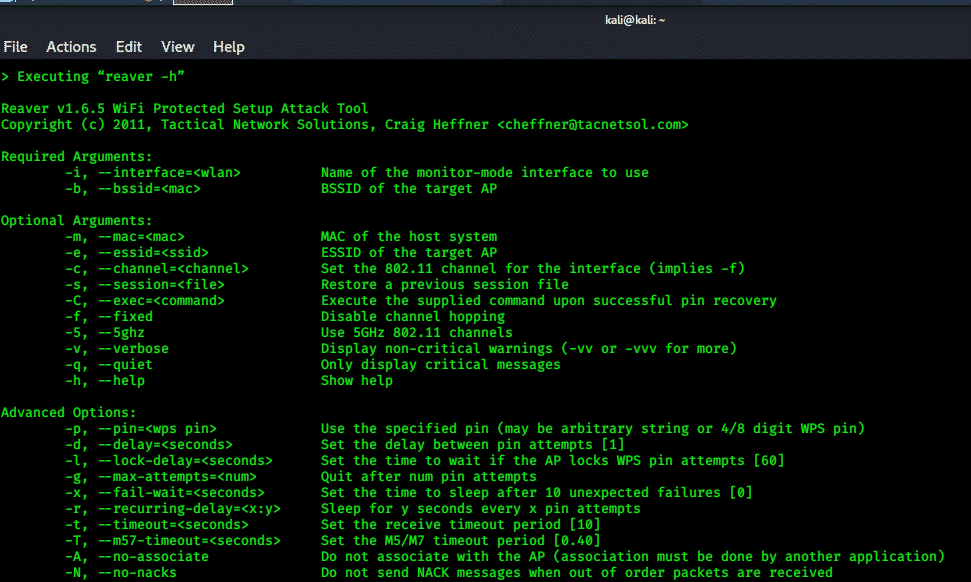
The original Reaver implements a online brute force attack against, as described in http://sviehb.files.wordpress.com/2011/12/viehboeck_wps.pdf. reaver-wps-fork-t6x is a community forked version, which has included various bug fixes and additional attack method (the offline Pixie Dust attack).
Depending on the target's Access Point (AP), to recover the plain text WPA/WPA2 passphrase the average amount of time for the transitional online brute force method is between 4-10 hours. In practice, it will generally take half this time to guess the correct WPS pin and recover the passphrase. When using the offline attack, if the AP is vulnerable, it may take only a matter of seconds to minutes.
Homepage: https://github.com/t6x/reaver-wps-fork-t6x
Author: Tactical Network Solutions, Craig Heffner, t6_x, DataHead, Soxrok2212
License: GPLv2
Reaver Help
-K or -Z // --pixie-dust
The -K and -Z option perform the offline attack, Pixie Dust (pixiewps), by automatically passing the PKE, PKR, E-Hash1, E-Hash2, E-Nonce and Authkey variables. pixiewps will then try to attack Ralink, Broadcom and Realtek detected chipset.Special note: If you are attacking a Realtek AP, do NOT use small DH Keys (-S) option. User will have to execute reaver with the cracked PIN (option -p) to get the WPA pass-phrase. This is a temporary solution and an option to do a full attack will be implemented soon
-p with arbitrary string // --pin=
It can be used against Access Points that do not follow the WPS checksum on the last digit of the PIN.
See also: Introducing a new way to crack WPS: Option p with an Arbitrary String
Download the latest drivers, firmware, and software for your HP Deskjet 1010 Printer.This is HP’s official website that will help automatically detect and download the correct drivers free of cost for your HP Computing and Printing products for Windows and Mac operating system. 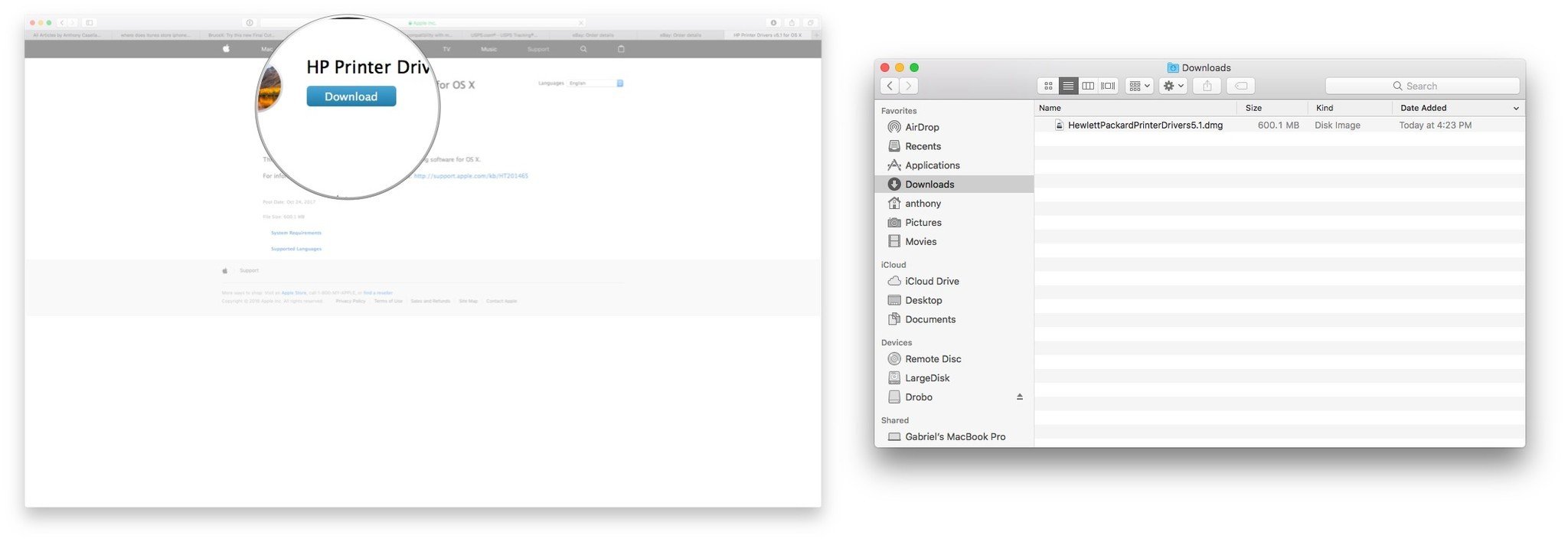
Reaver Options
Usually, the only required arguments to Reaver are the interface name and the BSSID of the target AP:
It is suggested that you run Reaver in verbose mode in order to get more detailed information about the attack as it progresses:
The channel and SSID (provided that the SSID is not cloaked) of the target AP will be automatically identified by Reaver, unless explicitly specified on the command line:
Since version 1.3, Reaver implements the small DH key optimization as suggested by Stefan which can speed up the attack speed:
By default, if the AP switches channels, Reaver will also change its channel accordingly. However, this feature may be disabled by fixing the interface's channel:
When spoofing your MAC address, you must set the desired address to spoof using the ifconfig utility, and additionally tell Reaver what the spoofed address is:
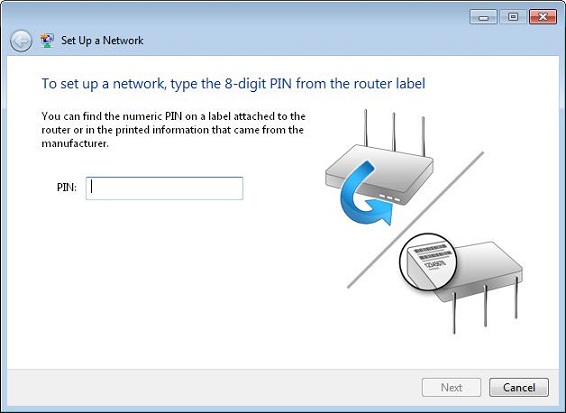
The default receive timeout period is 5 seconds. This timeout period can be set manually if necessary (minimum timeout period is 1 second):
The default delay period between pin attempts is 1 second. This value can be increased or decreased to any non-negative integer value. A value of zero means no delay:
Some APs will temporarily lock their WPS state, typically for five minutes or less, when 'suspicious' activity is detected. By default when a locked state is detected, Reaver will check the state every 315 seconds (5 minutes and 15 seconds) and not continue brute forcing pins until the WPS state is unlocked.
This check can be increased or decreased to any non-negative integer value:
Vst for free mac vst. The default timeout period for receiving the M5 and M7 WPS response messages is .1 seconds. This timeout period can be set manually if necessary (max timeout period is 1 second):
Some poor WPS implementations will drop a connection on the floor when an invalid pin is supplied instead of responding with a NACK message as the specs dictate. To account for this, if an M5/M7 timeout is reached, it is treated the same as a NACK by default. However, if it is known that the target AP sends NACKS (most do), this feature can be disabled to ensure better reliability. This option is largely useless as Reaver will auto-detect if an AP properly responds with NACKs or not:
While most APs don't care, sending an EAP FAIL message to close out a WPS session is sometimes necessary.
Reaver Wps For Mac Windows 10
By default this feature is disabled, but can be enabled for those APs that need it:
When 10 consecutive unexpected WPS errors are encountered, a warning message will be displayed. Since this may be a sign that the AP is rate limiting pin attempts or simply being overloaded, a sleep can be put in place that will occur whenever these warning messages appear:
 Everything seemed to go well following these steps.
Everything seemed to go well following these steps.
Reaver Wps For Mac Windows 10
Reaver Usage Example
How to install Reaver
The program is pre-installed on Kali Linux.
Wps Office For Mac
Installation on Linux (Debian, Mint, Ubuntu)
First, install PixieWPS. Next:
Reaver Screenshots
Reaver Tutorials
Reaver Wps Mac Changer
Related tools
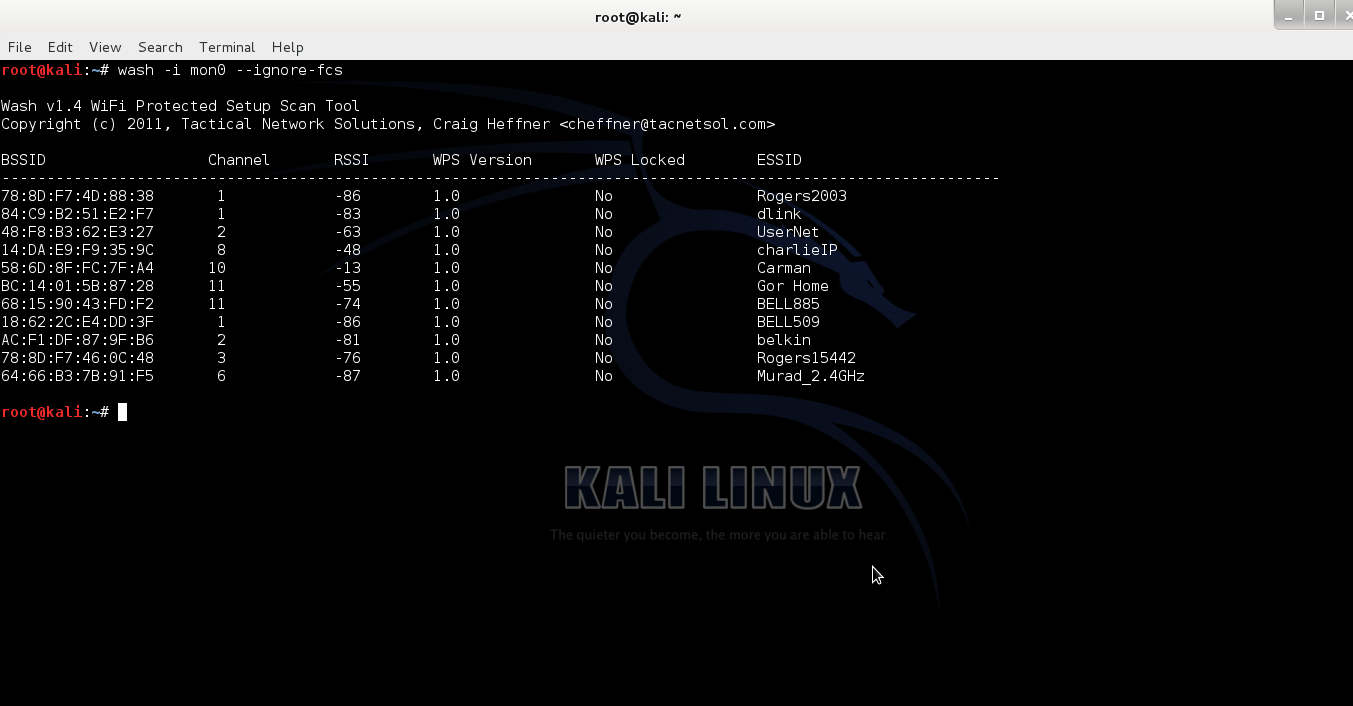
- airgeddon (100%)
- PixieWPS (95.9%)
- Wash (84.5%)
- Router Scan (77.3%)
- WiFi-autopwner (77.3%)
- Aircrack-ng (Tool) (RANDOM - 56.8%)